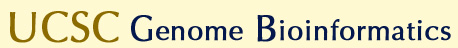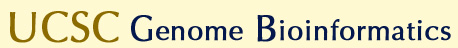| |
BAM is the compressed binary version of the
Sequence Alignment/Map (SAM) format,
a compact and index-able representation of nucleotide sequence alignments.
Many
next-generation sequencing and analysis tools
work with SAM/BAM.
For custom track display, the main advantage of indexed BAM over PSL
and other human-readable alignment formats is that only the portions
of the files needed to display a particular region are transferred to
UCSC. This makes it possible to display alignments from files that
are so large that the connection to UCSC would time out when
attempting to upload the whole file to UCSC.
Both the BAM file and its associated index file remain on your
web-accessible server (http, https, or ftp), not on the UCSC server.
UCSC temporarily caches the accessed portions of the files to speed up
interactive display.
The typical workflow for generating a BAM custom track is this:
- If you haven't done so already,
download and build the
samtools
program. Test your installation by running samtools with no
command line arguments; it should print a brief usage message.
For help with samtools, please contact the
SAM tools mailing list.
- Align sequences using a tool that outputs SAM directly, or outputs a
format that can be converted to SAM. (See
list of tools and converters)
- Convert SAM to BAM using the samtools program:
samtools view -S -b -o my.bam my.sam
If converting a SAM file that does not have a proper header, the
-t or -T
option is necessary. For more information about the command, run
samtools view with no other arguments.
- Sort and create an index for the BAM:
samtools sort my.bam my.sorted
samtools index my.sorted.bam
The sort command appends .bam to my.sorted, creating a
BAM file of alignments ordered by leftmost position on the reference assembly.
The index command generates a new file, my.sorted.bam.bai, with which
genomic coordinates can quickly be translated into file offsets in my.sorted.bam.
- Move both the BAM file and index file (my.sorted.bam and
my.sorted.bam.bai) to an http, https, or ftp location.
- Construct a custom track
using a single
track line.
The most basic version of the "track" line will look something
like this:
track type=bam name="My BAM" bigDataUrl=http://myorg.edu/mylab/my.sorted.bam
Again, in addition to http://myorg.edu/mylab/my.sorted.bam, the
associated index file http://myorg.edu/mylab/my.sorted.bam.bai
must also be available at the same location.
- Paste the custom track line into the text box in the
custom track
management page, click submit and view in the Genome Browser.
Parameters for BAM custom track definition lines
All options are placed in a single line separated by spaces (lines are broken
only for readability here):
track type=bam bigDataUrl=http://...
pairEndsByName=. pairSearchRange=N
bamColorMode=strand|gray|tag|off
bamGrayMode=aliQual|baseQual|unpaired
bamColorTag=XX minAliQual=N
name=track_label description=center_label
visibility=display_mode priority=priority
db=db maxWindowToDraw=N
chromosomes=chr1,chr2,...
Note if you copy/paste the above example, you must remove the line breaks.
Click here for a text version that you can paste
without editing.
The track type and bigDataUrl are REQUIRED:
type=bam bigDataUrl=http://myorg.edu/mylab/my.sorted.bam
The remaining settings are OPTIONAL. Some are specific to BAM:
pairEndsByName any value # presence indicates paired-end alignments
pairSearchRange N # max distance between paired alignments, default 20,000 bases
bamColorMode strand|gray|tag|off # coloring method, default is strand
bamGrayMode aliQual|baseQual|unpaired # grayscale metric, default is aliQual
bamColorTag XX # optional tag for RGB color, default is "YC"
minAliQual N # display only items with alignment quality at least N, default 0
Other optional settings are not specific to BAM, but relevant:
name track label # default is "User Track"
description center label # default is "User Supplied Track"
visibility squish|pack|full|dense|hide # default is hide (will also take numeric values 4|3|2|1|0)
priority N # default is 100
db genome database # e.g. hg18 for Human Mar. 2006
maxWindowToDraw N # don't display track when viewing more than N bases
chromosomes chr1,chr2,... # track contains data only on listed reference assembly sequences
The BAM track configuration help page
describes the BAM track configuration page options corresponding to pairEndsByName,
minAliQual, bamColorMode, bamGrayMode and bamColorTag
in more detail.
pairSearchRange applies only when pairEndsByName is given.
It allows for a tradeoff of display speed vs. completeness of
pairing the paired-end alignments. When paired ends are split or separated
by large gaps or introns, but one is viewing a small genomic region, it is
necessary to search a large number of bases upstream and downstream of the
viewed region in order to find mates of the alignments in the viewed region.
However, searching a very large region can be slow, especially when the
alignments have deep coverage of the genome. To ensure that all properly
paired mates will be found, pairSearchRange should be set to the
largest genomic size of a mapped pair. However, it can be set to a smaller
size if necessary to speed up the display, at the cost of some items being
displayed as unpaired when the mate is too far outside the viewed window.
Example One
In this example, you will create a custom track for an indexed BAM file that
is already on a public server — alignments of sequence generated by the
1000 Genomes Project.
The line breaks inserted here for readability must be removed before submitting
the track line:
track type=bam name="BAM Example One" description="Bam Ex. 1: 1000 Genomes read alignments (individual NA12878)"
pairEndsByName=. pairSearchRange=10000 chromosomes=chr21 bamColorMode=gray maxWindowToDraw=200000
db=hg18 visibility=pack
bigDataUrl=http://genome.ucsc.edu/goldenPath/help/examples/bamExample.bam
Include the following "browser" line to view a small region of
chromosome 21 with alignments from the .bam file:
browser position chr21:33,038,946-33,039,092
Note if you copy/paste the above example, you must remove the line breaks
(or, click here for a text version that you
can paste without editing).
Paste the "browser" line and "track" line into the
custom track management page
for the human assembly hg18 (May 2006), then press the submit button.
On the following page, press the chr21 link in the custom track
listing to view the BAM track in the Genome Browser.
Example Two
In this example, you will create indexed BAM from an existing SAM file.
First, save this SAM file samExample.sam
to your machine.
Perform steps 1 and 3-7 in the workflow described above, but substituting
samExample.sam for my.sam. On the
custom track management page,
click the "add custom tracks" button if necessary and
make sure that the genome is set to Human and the assembly is set to Mar.
2006 (hg18) before pasting the track line and submitting.
This track line is a little nicer than the one shown in step 6, but remember
to remove the line breaks that have been added to the track line for
readability (or, click here for a text version
that you can paste without editing):
track type=bam name="BAM Example Two" bigDataUrl=http://myorg.edu/mylab/my.sorted.bam
description="Bam Ex. 2: Simulated RNA-seq read alignments" visibility=squish
db=hg18 chromosomes=chr21
browser position chr21:33,037,317-33,038,137
browser pack mrna
Sharing Your Data with Others
If you would like to share your BAM data track with a colleague, learn
how to create a URL by looking at Example 11 on
this page.
| |